This is a sponsored post written by me on behalf of Cricut. All opinions are 100% mine.
I am so excited to share with you guys my first project with the Cricut Joy
machine. The inspiration for this project comes from the earthquakes
that happened here in Ridgecrest, CA last July. A 6.5 on the 4th and a
7.1 on the 5th with numerous asftershocks that still occur even today.
Having this sticker on my front window gives me some peace of mind that
in an emergency, my birds won't be forgotten.
You can make the same style sticker with removeable vinyl, Design Space and a Cricut Joy machine.
This vinyl looks orange in the pictures but the color is called Coral.
Get the setting how you want them with the material you are using. I used a removeable vinyl for the window.
Do you notice that I didn't have to use a mat to cut this? That's because it's Smart Vinyl! No mat needed. Woot!
One of the most exciting parts - when it's almost done cutting!
Time to weed all the tiny letters. This Cricut tool is better at getting those little spots than my fingernails are.
There
is transfer tape that fits right in the Cricut Joy machine if you need
it to but I just cut the size I needed with regular scissors.
It did take a bit to get everything to stick to the transfer tape, even with lots of rubbing.
But transfer tape is the best way to get your design to it's resting spot.
Prepped
the window by some glass cleaner and a paper towel. Positioned the
vinyl with transfer tape where I wanted it. Once it's up on the glass,
there is pretty much no repositioning so be 100% sure before you attach
it to the window.
And...done! I feel better now knowing that any first responders can be alerted that I have beloved pets inside.

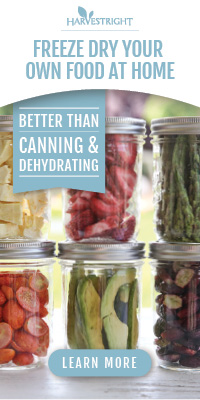


















0 comments:
Post a Comment